PocketCodr Features
No-code Configuration for IO-Link Devices has never been so easy.
Discover all the features that make the PocketCodr so special, and our users more productive! Live Graphs, Configuration Backups, Action Widgets, etc. all leverage your mobile screen real estate to provide the best experience.
Short Profile
After successful connection between your phone, your PocketCodr and your IO-Link device, you'll see here the essential information of your device. Your device's IODD file will be loaded automatically when publicly available.

View all Device Data
Click on the All Values button to access the entire IODD menu of your device, arranged neatly by sections. To change a parameter, tap on the line and a new menu will show all possible change options. (Note: requires a subscription with the Configure Plan. Other users have access to the Observer menu)


Live Data Chart
View in real time the actual behavior of your device. Add more data on the chart by tapping on them. View and verify specific device logic chains. Great tool for debugging or demoing applications!
Status Indicators
Immediately know the status of your device's process data inputs. View in real time the device's behavior and indicators of key process data inputs. Tap on them to add to the Live Chart.

Save Favorites
Tap on your most used parameters and save them in your Favorites bar on top of the file. It will make your programming sequence faster and more convenient.
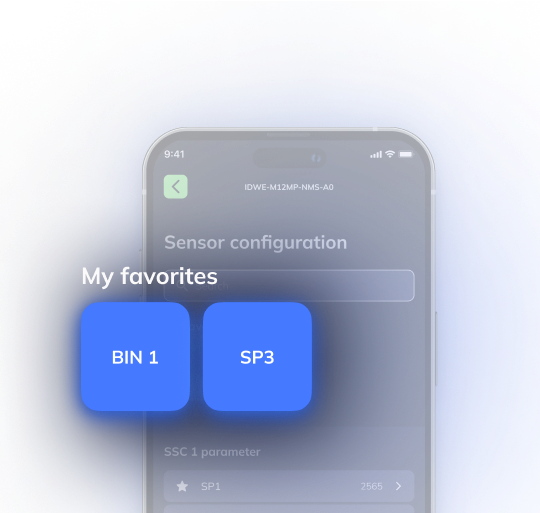
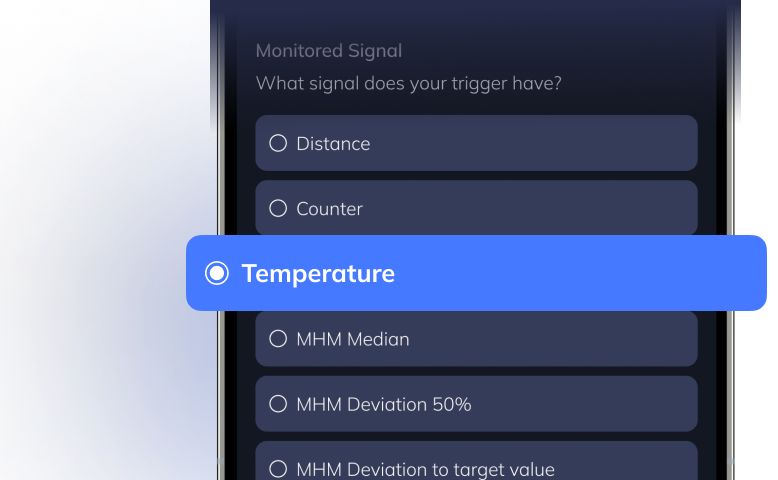
Manual Configuration
Go to All Values to manually edit the parameters and sequences that you wish. Parameters that are configurable will open to a new screen. Use the search field to find parameters swiftly. (Note: requires a subscription with the Configure Plan)
Action Widgets
Action Widgets guide users through their device configuration, such as teaching a setpoint, configuring sensor outputs or setting up an alarm by following a simple graphical step-by-step workflow. Use advanced device features without the hassle of reading pages of operating manuals.
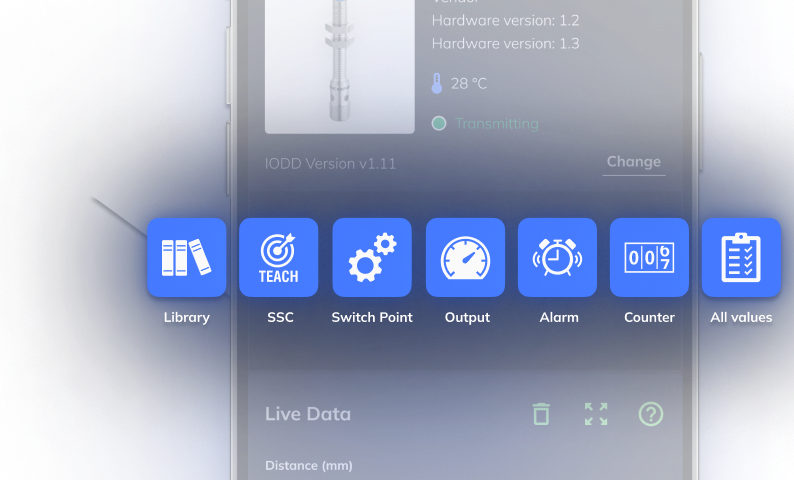
Available Widgets
Action Widgets are automatically recognized according to your device's capabilities.
There are dozens of existing Action Widgets, and we keep adding more all the time. Go to this page to check if your device is supported!
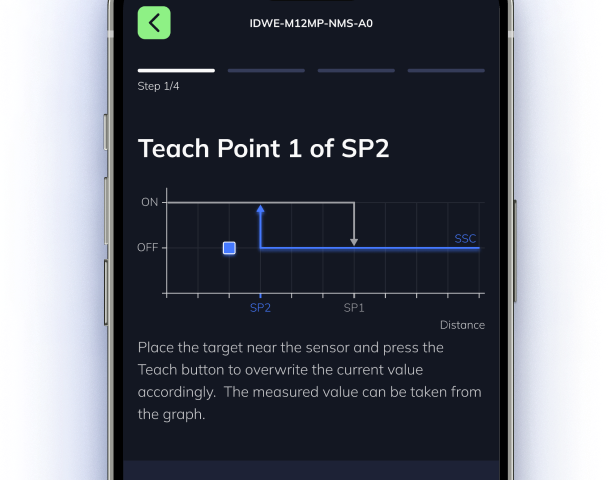
Example - Teach
Ever had problems with electrical or mechanical tolerance when replacing sensors? The Teach function of smart sensors is meant for on-the-spot adjustments. But it can be tedious to use: system commands, error status decoding, etc. makes it complicated.
With the Teach Action Widget, you teach your smart sensor digitally using a graphical interface. Just put is in position anf press "Teach". Under the hood,
PocketCodr will take care of all the complexity for you.
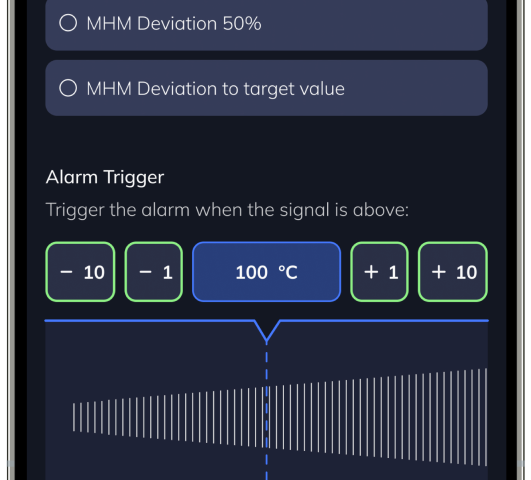
Example - Alarm
Use the Action Widget for Alarm configuration to select the type, and set a threshold. Check the live value of the alarm as you adjust settings. You are in control.
For some Smart Sensors, you can set up up to three alarms (brand dependant) -- always in a snap with PocketCodr!
PocketCodr Compatibility
Сheck which features are active for each sensor
List of Action Widgets
Availability of Action Widgets depends on your device and subscription status. Learn more about your device's compatibility in the dedicated page. We recommend the Configure subscription plan for maximal widgets availability.
Sharing of Configurations
PocketCodr can store known configuration of devices in your Library. They are automatically backed up on a secure server, and can be shared with colleagues to serve your workflow. Never lose a customer's device configuration again: PocketCodr lets you store it reliably and share it with maintenance technicians -- or whomever needs it.
Configuration Library
Open your configuration library by tapping on the Library Action Widget on the home screen. See here a list of all compatible configurations. Either you saved those or you received those from colleagues or suppliers. Tap on a configuration to view its specific content. Your configuration library is backed-up on your secure PocketCodr web server.

Save your Configuration
Are you happy with your sensor configuration? Open your library by tapping on the Library Action Widget on the home screen. Then tap on the «+» icon to save it to the Library. Give your configuration a name so you can remember it again for future use, and share it with colleagues for remote use.
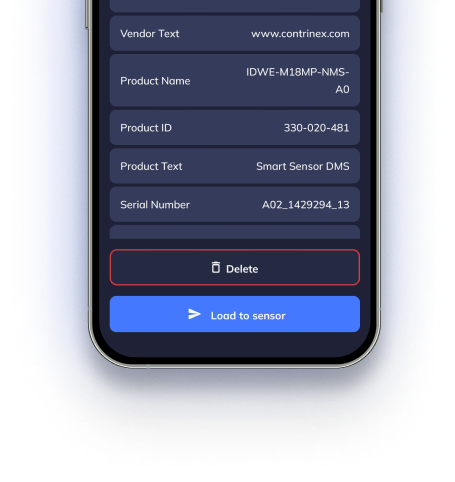

Share your Configuration
Would you like to share a configuration with a colleague or customer? Open your library, then select the configuration you would like to share. Tap on the «Share» icon on the upper right of the screen. The PocketCodr app will show all sharing options of your phone or tablet. The recipient, who must also use the PocketCodr app, will receive a link for adding the configuration to his own Library.
